Introducing PiBox, the Raspberry Pi powered NAS
🚀 LAUNCH UPDATE - Oct 25, 2021: We have launched our Kickstarter campaign. Visit our Kickstarter page to back our project and Pre-Order the PiBox!
Today we're announcing the PiBox, a Raspberry Pi powered storage server capable of running tons of great software, like self-hosted alternates to Dropbox and Google Photos. We're happy ship it to you with a vanilla OS, or with Kubernetes and the KubeSail agent pre-installed. KubeSail lets you install new software on your PiBox in a single click, via software templates!
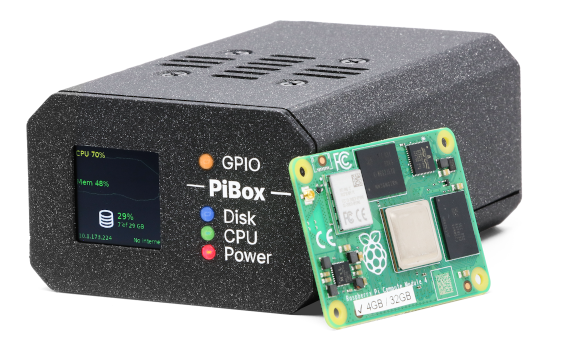
Visit pibox.io to get on the mailing list and receive updates as we ramp up production.
But why?
While starting this company, one of the most difficult hurdles we hit is getting users access to a low-cost Kubernetes cluster. We started by creating a shared cluster, and providing each user a namespace on it with some resource limits. This had some limitations, and we were spending a lot of time dealing with abuse, such as users running crypto miners and downloading torrents.
A short time later, we wrote an article on how to install Kubernetes + KubeSail on your own Raspberry Pi at home. Today we have more than 300 Raspberry Pis with the KubeSail agent installed, but we still think we can do better.
By shipping a computer pre-installed with Kubernetes, we can make it easy to run self-hosted apps at home, like Dropbox or Google Photos replacements, and lower the barrier to entry even more. Hosting your own apps shouldn't be limited to only those with DevOps or Cloud knowledge!
Running a server at home
We take care of the hard parts when running a server at home:
Tunneling
With the KubeSail agent installed, whenever you plug in the PiBox, it automatically connects to the KubeSail gateway, which can tunnel web requests to your applications. This means you can point a custom domain like
photos.example.com to your PiBox, and reach it from anywhere on the internet, without touching your router config.Dynamic DNS
The KubeSail agent can keep a domain like
<your-cluster>.ksdns.io always pointed at your home's IP anytime it changes, which can be useful for hosting web-apps or game servers, such as Minecraft.Backups
You can use the KubeSail dashboard to take scheduled or manual backups of the data in your cluster, encrypt them with your own password, and store them in the cloud. We make this easy to turn on for specific apps, or all apps.
Check out pibox.io to learn more and stay in the loop!
Stay in the loop!
Join our Discord server, give us a shout on twitter, check out some of our GitHub repos and be sure to join our mailing list!
